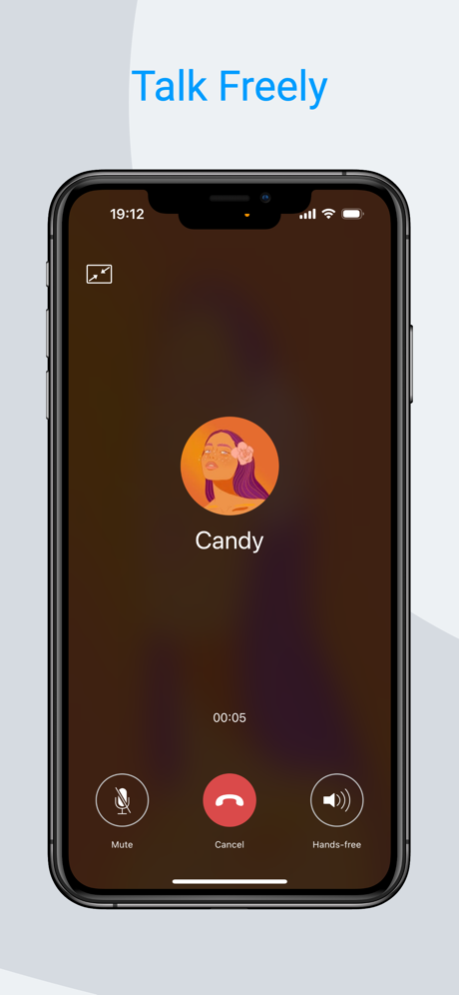Sugram3 Messenger 2.2.6
Continue to app
Free Version
Publisher Description
Sugram3 is a tool that offers secure instant messaging services to users
1. Seamless Chatting: Supports text, voice, images, videos, business cards, and location sharing for diverse communication.
2. Secure Encryption: Features five-layer end-to-end encryption and comprehensive algorithms for robust security and prevention.
3. Privacy Protection: Does not store communication records in the cloud. Global server deployment ensures fast and secure access, while features like self-destructing messages and screenshot alerts protect user privacy.
4. Streamlined Experience: Focused on instant messaging, providing stable core functionalities."
Dec 19, 2023
Version 2.2.6
1. Fixed issues found in the previous version.
2. Added support for Portuguese, Korean, and Japanese localization.
3. Based on user feedback, the message keyboard "send" key can be configured.
About Sugram3 Messenger
Sugram3 Messenger is a free app for iOS published in the Chat & Instant Messaging list of apps, part of Communications.
The company that develops Sugram3 Messenger is SUSHINE TECH LTD.. The latest version released by its developer is 2.2.6.
To install Sugram3 Messenger on your iOS device, just click the green Continue To App button above to start the installation process. The app is listed on our website since 2023-12-19 and was downloaded 5 times. We have already checked if the download link is safe, however for your own protection we recommend that you scan the downloaded app with your antivirus. Your antivirus may detect the Sugram3 Messenger as malware if the download link is broken.
How to install Sugram3 Messenger on your iOS device:
- Click on the Continue To App button on our website. This will redirect you to the App Store.
- Once the Sugram3 Messenger is shown in the iTunes listing of your iOS device, you can start its download and installation. Tap on the GET button to the right of the app to start downloading it.
- If you are not logged-in the iOS appstore app, you'll be prompted for your your Apple ID and/or password.
- After Sugram3 Messenger is downloaded, you'll see an INSTALL button to the right. Tap on it to start the actual installation of the iOS app.
- Once installation is finished you can tap on the OPEN button to start it. Its icon will also be added to your device home screen.